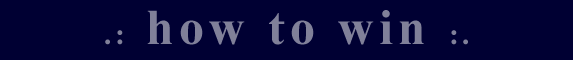
How to Upload Your Video QUESTIONS RELATED TO UPLOADING VIDEOS Who is allowed to upload videos? Videos uploaded to Words That Shook The World must be TEACHER APPROVED, currently only teacher members of the Student Television Network are allowed to upload videos. What restrictions are there on uploading a video? 1) As mentioned above, videos uploaded to Words That Shook The World must be TEACHER APPROVED, currently only teacher members of the Student Television Network are allowed to upload videos. 2) Videos must adhere to the requirements set forth in the STN Broadcast Code of Ethics. Is a video that you want to upload to Words That Shook The World allowed to contain ANY copyrighted music, images or video footage? No it is not. Unless you can provide Words That Shook The World with a copyright release or proof that you own the copyright, BEFORE uploading a video, you should not upload it. Any video found to contain copyrighted material will be inactivated and forward on to an STN advisory panel for review. Videos found to violate the STN Broadcast Code of Ethics will be removed from the system. How do I upload a video? What format is required for uploading a video? Words That Shook The World accepts these formats: wmv, avi, mov, mpg, mpeg, mp4 and 3gp. Is there a file size restriction for uploading video? Words
That Shook The World Upload has a 100 MB maximum file size which,
at typical video compression rates, should be around 15 minutes
long or roughly 9 seconds per 1 MB. If your file is larger and
still under 15 minutes then you should open it in your video
editing software and export it to a new, compressed file with
one of our accepted formats and a higher compression setting.
An example of this from the STN convention is the Cougar Connection
video (seen in the News and Journalism channel, Broadcasts program)
which started out at 3 gigabytes, after rendering in Final Cut
Pro was reduced down to 89 MB and uploaded from the Words That
Shook The World booth at the convention. |